Dropshipping remains one of the most popular business models for aspiring e-commerce entrepreneurs. It allows you to sell products online without having to invest in inventory upfront. You simply set up a store, find suppliers, and list their products on your site. When a customer places an order, the supplier ships the product directly to them.
In this detailed guide, we’ll cover how to create a profitable dropshipping store using Shopify in 2024. Shopify is one of the most widely used e-commerce platforms, offering everything you need to launch, manage, and scale a dropshipping business. We’ll provide a step-by-step setup guide and include top dropshipping tools like Spocket and AliDropship to help you automate your store and streamline operations.
Why Choose Dropshipping?
Before diving into the technical aspects, let’s briefly review why dropshipping is an appealing business model:
- Low Startup Costs: No need to purchase inventory upfront, reducing the financial risk.
- Minimal Overhead: You don’t need a warehouse, as the supplier stores, packs, and ships products.
- Flexible Location: You can run your store from anywhere with an internet connection.
- Wide Product Range: You can offer a broad selection of products without holding any stock.
- Easy to Scale: Since the supplier handles logistics, scaling is mainly about increasing marketing efforts and expanding your product catalog.
Step 1: Setting Up Your Shopify Store
The first step is to create your Shopify account and set up your online store. Shopify is user-friendly, making it an ideal platform for both beginners and experienced entrepreneurs.
1.1 Sign Up for Shopify
- Visit Shopify’s website and sign up for a 14-day free trial.
- Enter your email, create a password, and provide your store name. Your store name can be changed later, so don’t worry if you haven’t decided on the perfect name yet.
1.2 Choose a Shopify Plan
- Shopify offers three main plans:
- Basic Plan: $39/month, suitable for beginners.
- Shopify Plan: $105/month, best for growing stores.
- Advanced Plan: $399/month, designed for larger businesses with advanced needs.
- For new dropshipping stores, the Basic Plan is a good starting point.
1.3 Select a Theme
- Choose a theme from Shopify’s Theme Store. Look for themes designed for e-commerce with features like product galleries, fast load times, and mobile responsiveness.
- Recommended themes: Debut (free), Brooklyn (free), and Turbo (paid).
- Customize your theme by adding a logo, adjusting color schemes, and setting up the homepage layout.
1.4 Set Up Essential Pages
- Create the following pages to provide customers with essential information:
- Home Page: Highlight your main products, promotions, and store’s unique selling point.
- About Us Page: Share your brand story, mission, and vision to build trust.
- Contact Us Page: Include contact forms, email addresses, or live chat to enhance customer service.
- Privacy Policy and Terms of Service: Use Shopify’s built-in templates to generate legal pages automatically.
Step 2: Add Products Using Dropshipping Apps
To start adding products, you’ll need to use dropshipping apps that connect you to suppliers. Two of the best apps for Shopify dropshipping are Spocket and AliDropship.
2.1 Install Spocket
Spocket is a popular dropshipping app that connects you with suppliers from the US, Europe, and other regions, ensuring fast shipping times and high-quality products.
- Go to the Shopify App Store: Search for “Spocket” and install the app.
- Sign Up for Spocket: Create an account and link it to your Shopify store.
- Browse Products: Use Spocket’s catalog to find products in different categories, such as fashion, beauty, home decor, and electronics.
- Add Products to Your Store: Click on products to view details like pricing, shipping time, and supplier information. Choose products that align with your niche and add them to your store.
2.2 Install AliDropship
AliDropship is another popular app that connects you with suppliers on AliExpress, one of the largest dropshipping marketplaces.
- Go to the Shopify App Store: Search for “AliDropship” and install the app.
- Sign Up for AliDropship: Create an account and link it to your Shopify store.
- Find Products on AliExpress: AliDropship allows you to import products directly from AliExpress. You can filter products by shipping method, price, and rating.
- Add Products to Your Store: Select the best products based on your target market and add them to your store.
2.3 Optimize Product Listings
- Write Compelling Descriptions: Edit product titles and descriptions to make them more appealing and optimized for SEO.
- Use High-Quality Images: Choose clear, high-resolution images that showcase products from different angles.
- Set Competitive Prices: Use a pricing strategy that considers your target market, competitors’ prices, and profit margins.
Step 3: Set Up Payment Gateways
Setting up payment gateways allows you to accept payments from customers in various forms, such as credit cards, PayPal, and more.
3.1 Enable Shopify Payments
- Shopify Payments is the default payment gateway that allows you to accept payments directly on your store.
- Go to Settings > Payments in your Shopify dashboard.
- Enable Shopify Payments by adding your bank account details and business information.
3.2 Add PayPal
- PayPal is another widely used payment method, making it essential for dropshipping stores.
- Go to Settings > Payments in your Shopify dashboard.
- Click on PayPal and follow the instructions to connect your PayPal Business account.
3.3 Include Additional Payment Methods
- Consider adding other payment options like Apple Pay, Google Pay, or Stripe to offer flexibility to customers.
Step 4: Set Up Shipping Settings
Since your suppliers handle shipping, you need to configure your Shopify store’s shipping settings to align with your suppliers’ policies.
4.1 Configure Shipping Zones
- Go to Settings > Shipping and Delivery in your Shopify dashboard.
- Set up shipping zones to cover regions where you plan to sell. Include multiple zones if you have suppliers in different countries.
4.2 Set Shipping Rates
- Free Shipping: Offer free shipping to customers and incorporate shipping costs into product prices.
- Flat Rate Shipping: Charge a fixed shipping rate regardless of product type or weight.
- Real-Time Rates: Use real-time carrier rates if available through your suppliers, which can be set up through Spocket or AliDropship.
Step 5: Design Your Store for Conversions
A well-designed store is essential for turning visitors into paying customers. Here’s how to optimize your store design for conversions:
5.1 Create a Professional Logo
- Use tools like Canva, Looka, or Hatchful by Shopify to create a simple yet professional logo that reflects your brand.
5.2 Optimize Your Homepage
- Use clear calls-to-action (CTAs) like “Shop Now,” “Best Sellers,” or “Limited Time Offer.”
- Feature top-selling products and promotions on the homepage to grab customer attention.
5.3 Add Trust Badges
- Include trust badges on product pages to increase customer confidence. These can highlight secure checkout, money-back guarantees, and fast shipping.
5.4 Use High-Quality Product Images
- Ensure all product images are clear, well-lit, and show multiple angles. Consider using mockups and lifestyle images to showcase products in real-life scenarios.
Step 6: Launch and Market Your Dropshipping Store
With your store set up, it’s time to focus on marketing to attract customers and drive sales.
6.1 Use Social Media Marketing
- Create social media profiles for your brand on platforms like Facebook, Instagram, TikTok, and Pinterest.
- Post engaging content, run giveaways, and use hashtags to increase visibility and drive traffic to your store.
- Run Paid Ads: Use Facebook Ads and Google Ads to target specific demographics, interests, and locations.
6.2 Implement Email Marketing
- Use email marketing tools like Mailchimp, Klaviyo, or Omnisend to create email campaigns.
- Collect emails through pop-ups, exit-intent forms, and sign-up forms.
- Send welcome emails, abandoned cart reminders, and promotional emails to keep customers engaged.
6.3 Leverage Influencer Marketing
- Partner with influencers in your niche to promote your products.
- Offer free samples or a commission-based collaboration to get influencers to share your products with their followers.
6.4 Use SEO to Drive Organic Traffic
- Optimize product titles, descriptions, and meta tags with relevant keywords.
- Start a blog on your Shopify store and create content related to your niche, using keywords that align with popular search queries.
- Build backlinks through guest blogging, partnerships, and collaborations to improve your site’s authority.
Step 7: Scale Your Dropshipping Business
Once you’ve gained some traction, it’s time to scale your dropshipping store for long-term growth.
7.1 Add More Products
- Expand your product range by adding more trending items. Use Spocket and AliDropship to explore new categories and suppliers.
7.2 Optimize for Conversions
- Use tools like Hotjar or Lucky Orange to analyze customer behavior on your site.
- Adjust product pages, pricing, and marketing campaigns based on data insights to increase conversion rates.
7.3 Automate Customer Support
- Use Shopify apps like Gorgias or Zendesk to automate customer support, handle FAQs, and manage orders.
7.4 Explore International Markets
- Expand your target audience by offering international shipping. Use suppliers that have global shipping capabilities.
- Translate your store using apps like Langify to cater to non-English speaking customers.
Final Recommendations
Starting a dropshipping store with Shopify is a lucrative way to build an online business with minimal upfront investment. Here’s a quick recap of the process:
- Set Up Shopify: Create your Shopify account, choose a theme, and set up essential pages.
- Add Products: Use Spocket, AliDropship, or similar apps to add products to your store.
- Set Up Payments and Shipping: Configure payment gateways and shipping settings.
- Optimize Store Design: Design your store for better conversions with high-quality images, trust badges, and CTAs.
- Launch Marketing Campaigns: Use social media, email marketing, and SEO to drive traffic and sales.
- Scale Your Business: Add more products, optimize for conversions, and expand globally.
Conclusion
Creating a profitable dropshipping store with Shopify in 2024 is achievable with the right tools, strategy, and dedication. By following this step-by-step guide, you can set up a successful dropshipping business that generates revenue and scales over time. Focus on marketing, customer satisfaction, and continuous optimization to thrive in the competitive e-commerce space.



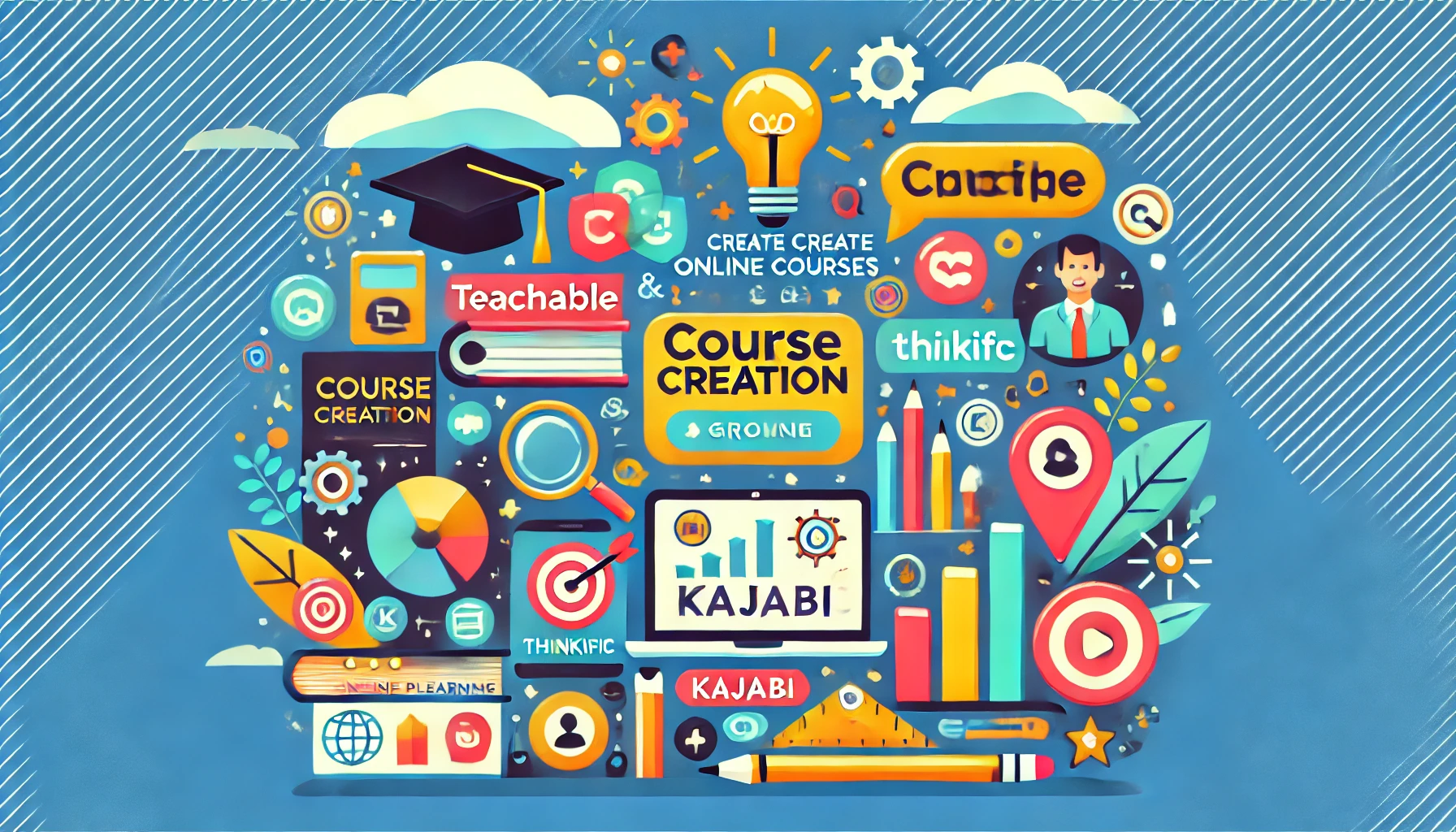

0 Comments